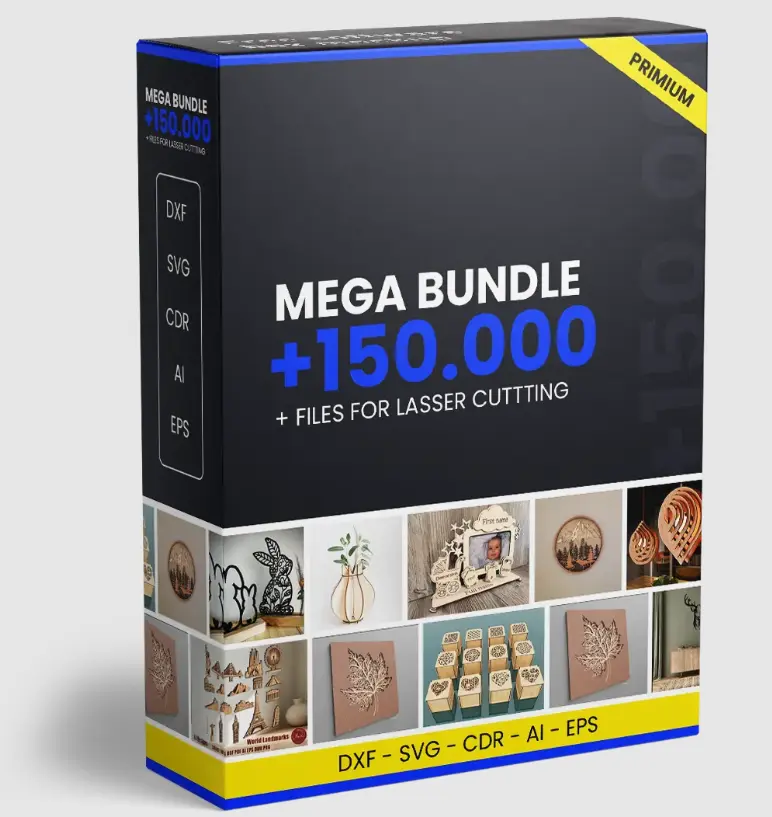- Cart
- Information
- Finish
Don't miss out on this incredible deal! Best Legal Laser Cut Files Bundle : 150,000+ Designs
With over 150,000 Best Legal Laser Cut Files at your fingertips, you’ll have endless possibilities for your creative projects. Grab this lifetime access bundle now and unlock a world of design inspiration.
| Product | Subtotal |
|---|---|
| Huge Bundle +150.000 Design laser cutting file × 1 | 29,00 € |
| Subtotal | 29,00 € |
| Total | 29,00 € |

Compatible with all major design software:


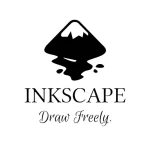




Discover 150,000+ Best Legal Laser Cut Files (50GB) in SVG, PDF, EPS, CDR, PNG & DXF formats. Perfect for your creative needs. Buy now and elevate your designs!
Frequently Asked Questions
When will I have access to my purchase?
Once your order is confirmed, you will receive an email within minutes with a link to download the templates and all the files. Once downloaded, just unzip the folder and you can start working!Important note: If you did not receive the email, please check your spam folder.
What file formats are provided in the Huge Bundle?
The Mega Bundle is comprehensive, offering 6 distinct file types: CDR, SVG, PNG, DXF, PDF, and EPS. This variety ensures compatibility with a range of software and laser cutting equipment.
Are there any restrictions on the number of downloads or the timeframe for downloading the files?
You will face no restrictions regarding the number or timing of downloads. Once purchased, you gain unlimited access to downloading the files.
Is it possible to use these files on different laser cutters?
Indeed, the files are versatile and can be utilized across various laser cutting machines without any restrictions on usage.
How to design laser cut files
Choose appropriate software: Use vector graphics software like Adobe Illustrator, CorelDRAW, or Inkscape. These allow you to create precise designs that can be interpreted by laser cutting machines.
What file for laser cutting
The most common file types for laser cutting are:
- SVG (Scalable Vector Graphics)
- AI (Adobe Illustrator)
- DXF (Drawing Exchange Format)
- EPS (Encapsulated PostScript)
- PDF (Portable Document Format, vector-based)
How to design 3d laser cut models
Designing 3D laser cut models involves creating 2D patterns that can be assembled into 3D structures. Here’s a brief guide:
- Plan your 3D model concept
- Break down the 3D shape into 2D components
- Design interlocking joints or slots for assembly
- Create 2D vector designs in software like Illustrator or Inkscape
- Include assembly tabs and notches
- Consider material thickness in your design
- Test with paper or cardboard prototypes
- Refine and optimize your design
- Prepare final files for laser cutting
For complex models, 3D modeling software like Fusion 360 or SketchUp can help visualize before creating 2D cutfiles.
Would you like more details on any specific part of this process?
How do i laser cut a 3d printer
To laser cut parts for a 3D printer:
- Design frame/enclosure in CAD
- Convert to 2D cutting plans
- Create vector files
- Laser cut parts (acrylic/wood)
- Assemble with purchased components
Note: Only cut non-critical parts. Buy precision components.
May I use these designs for business purposes?
Certainly! You are free to use our designs for both personal and commercial endeavors, with no limitations.
What steps should I take if I encounter issues with downloading or the files themselves?
Should you experience any technical difficulties, don’t hesitate to reach out to us via email. Our team at info@digitalespromo.store is ready to provide prompt support and assistance.
Can the files be modified to suit my specific project needs?
Yes, customization is fully possible. The files are designed to be editable – you can remove the existing text path and add your own, or adjust the dimensions as needed. The provided text is merely a suggestion to spark ideas, but feel free to personalize as you see fit!
Is there a customer support team available for assistance?
Yes, we have a dedicated support team ready to address your queries and assist you throughout your creative journey. You can contact them anytime via email at info@digitalespromo.store
What file format is used for laser cutting
The most commonly used file formats for laser cutting are:
- SVG (Scalable Vector Graphics)
- DXF (Drawing Exchange Format)
- AI (Adobe Illustrator)
How to create a laser cut file in inkscape
Here’s a shorter guide to create a laser cut file in Inkscape:
- Set document size to match laser bed
- Design using vector shapes
- Convert text to paths
- Remove fills, set thin strokes
- Use different colors for cut/engrave/score
- Optimize layout
- Save as SVG or DXF
Always check your laser cutter’s specific requirements.
How to create a laser cut file in illustrator
Here’s a concise guide to create a laser cut file in Adobe Illustrator:
- Set artboard to laser bed size
- Design with vector shapes
- Outline all text
- Remove fills, use hairline strokes
- Assign colors for cut/engrave/score
- Optimize layout
- Save as AI, PDF, or DXF
Check your laser cutter’s specific file requirements before finalizing.
How to create a laser cut file in photoshop
Creating laser cut files in Photoshop isn’t ideal, as it’s primarily a raster-based program. However, if you must use Photoshop:
- Set canvas size to laser bed dimensions
- Use shape layers for designs
- Create separate layers for cut/engrave
- Use different colors for cut types
- Keep designs as vector shapes
- Export as PSD or PDF, maintaining layers
Note: Most laser cutters prefer vector files. Consider using Illustrator or Inkscape for better results.